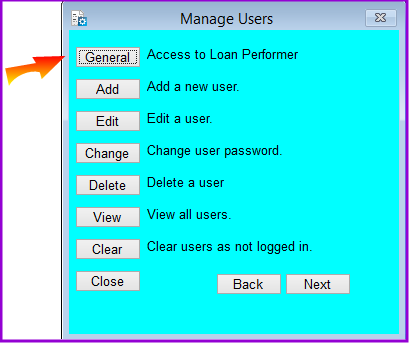
The page user general settings allows a user to access Loan Performer using a using a valid user name and password.
How do you to user general settings?
To to access Loan Performer, go to Systems/Configuration/Users/General a screen like one below appears:
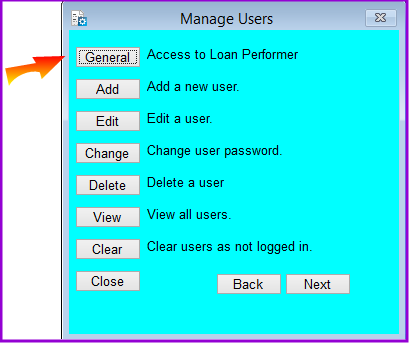
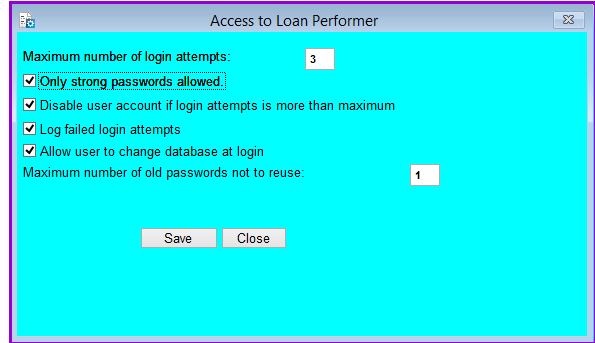
Minimum length 8, Maximum length 14
Contain Uppercase Letters (A To Z)
Contain Lowercase Letters (a To z)
Digits from (0 to 9)
Special characters (!@#$%^&*()_+~ e.t.c)
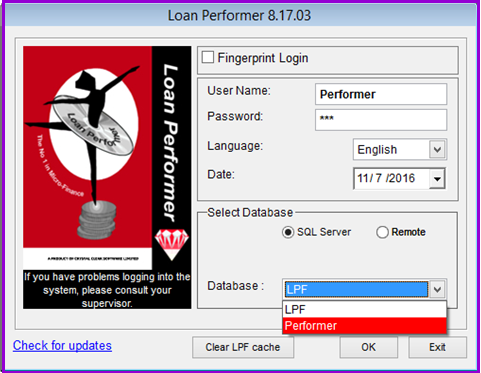
The Nº 1 Software for Microfinance